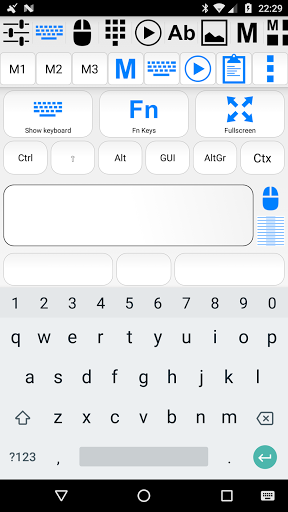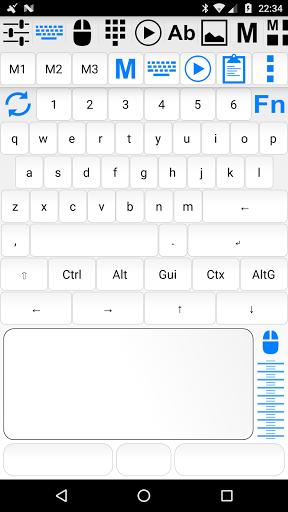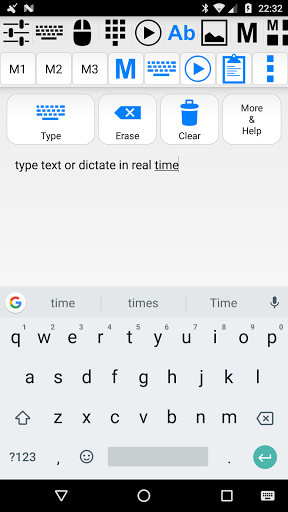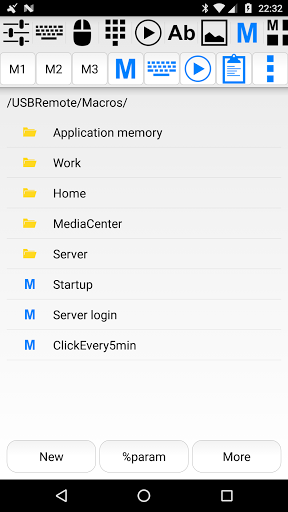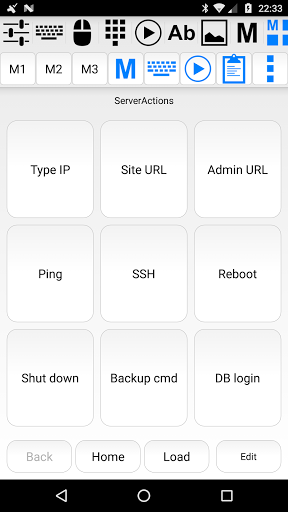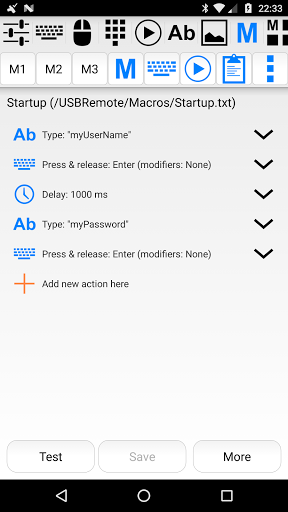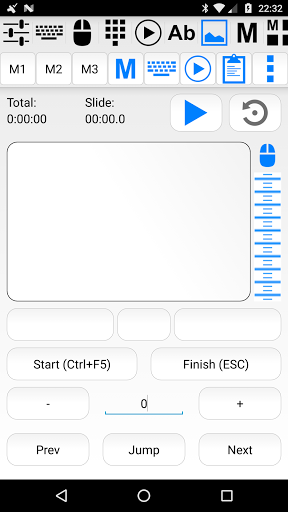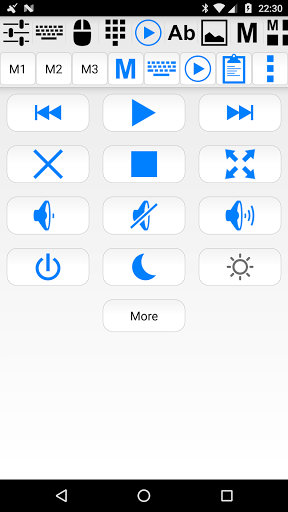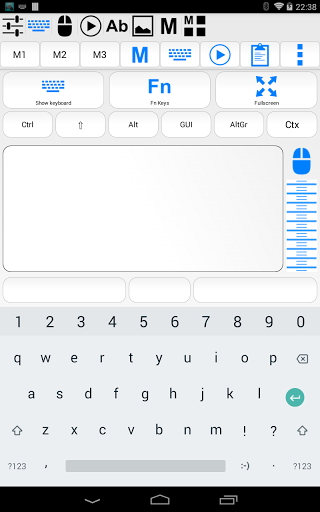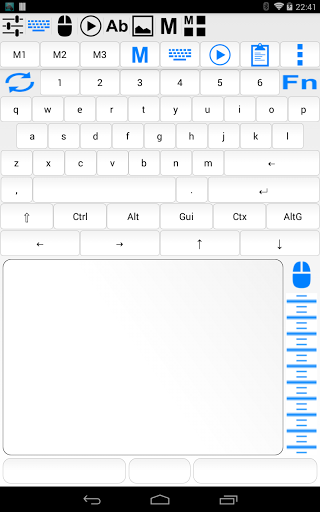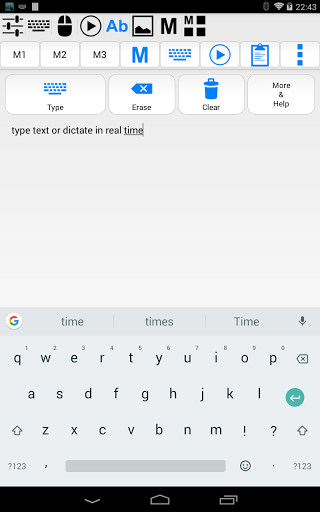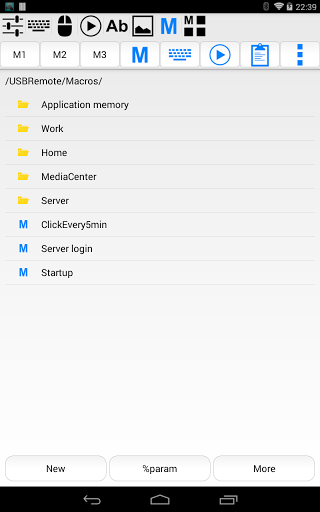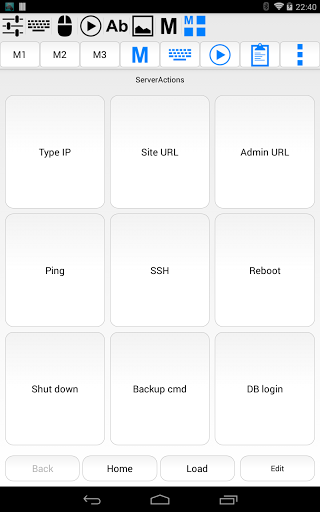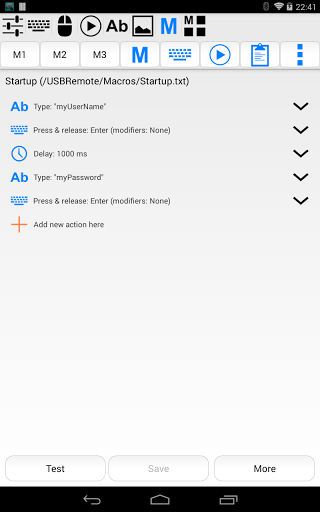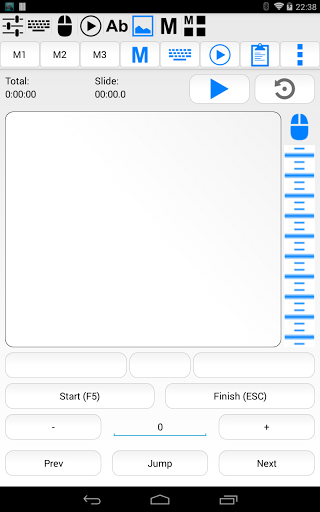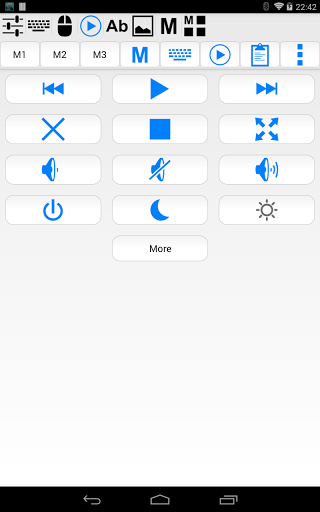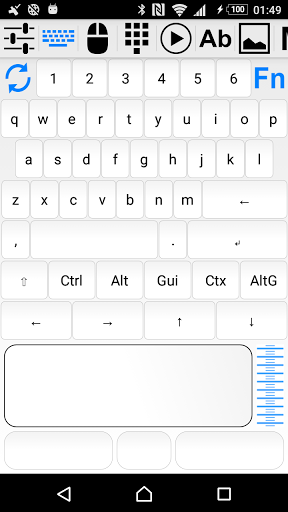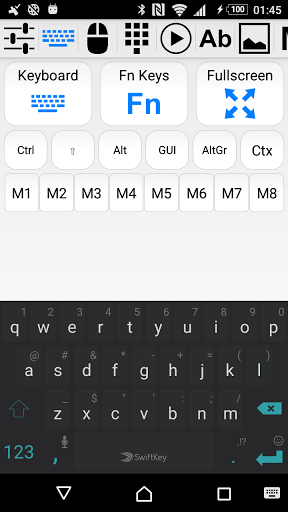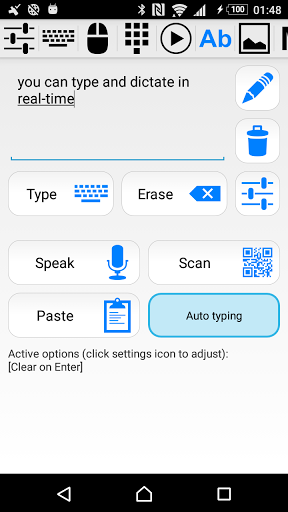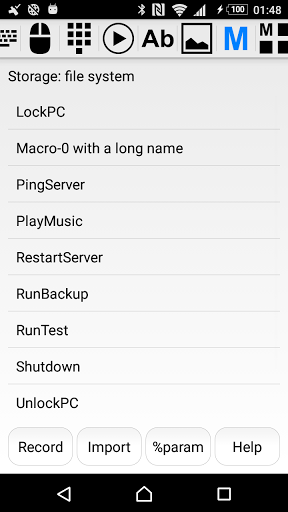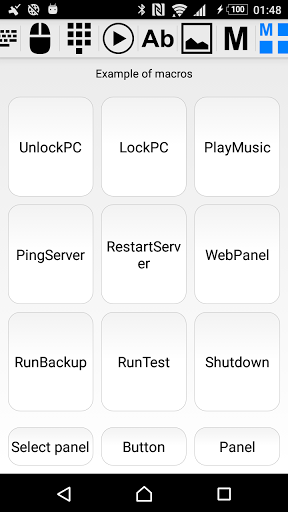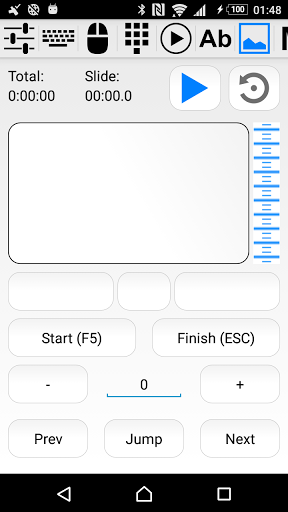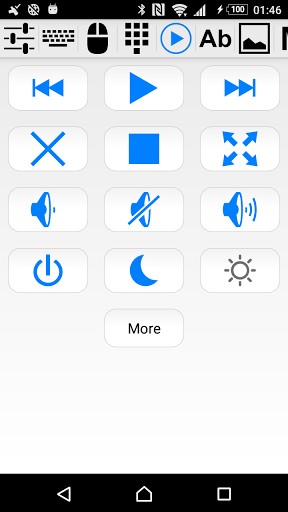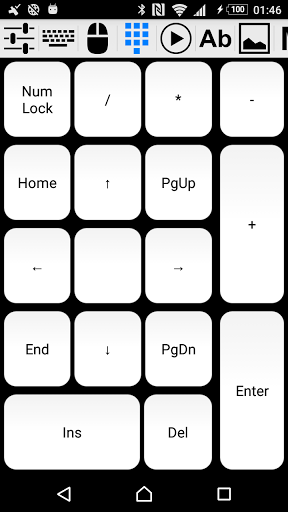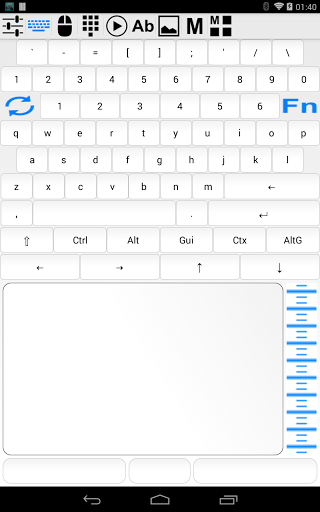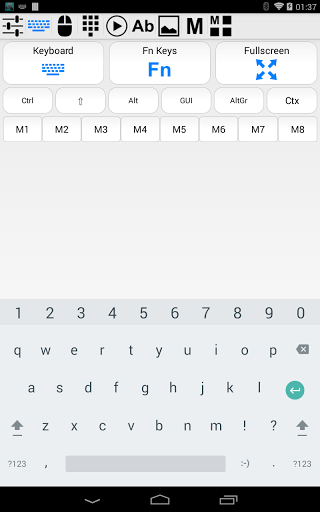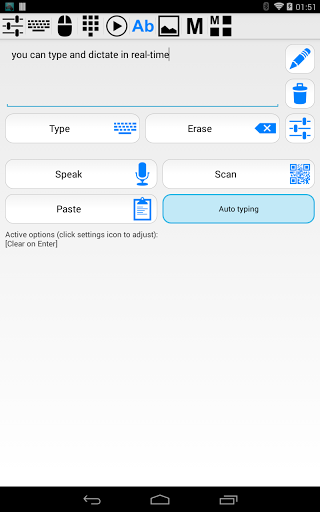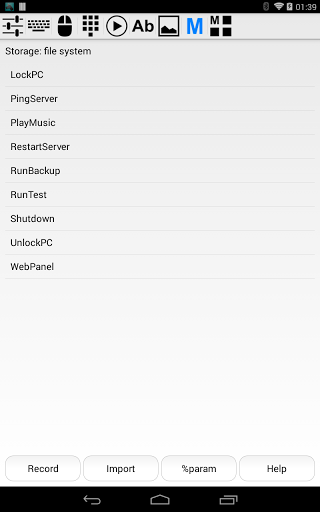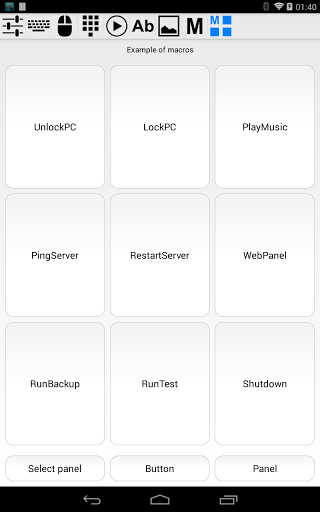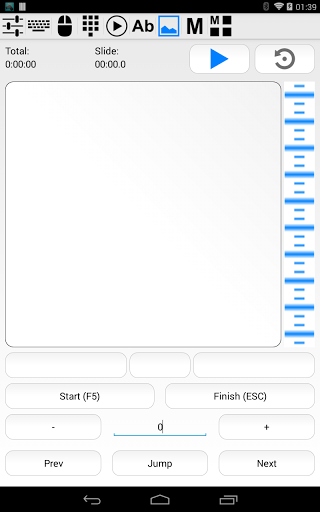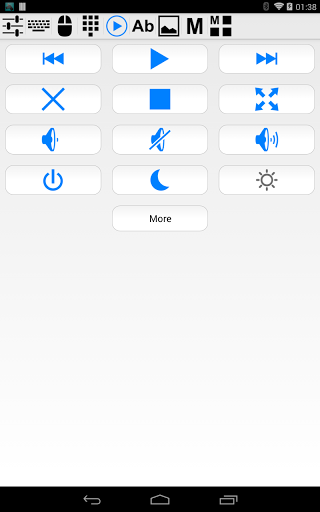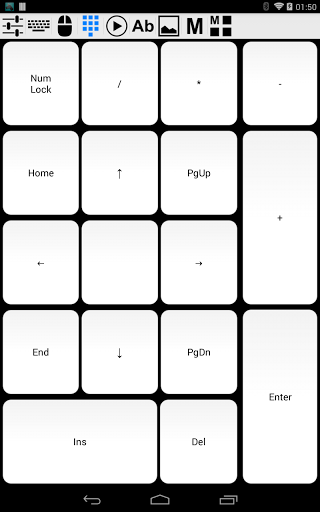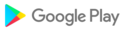Turns your device into wireless USB keyboard and mouse.
***Requires InputStick USB receiver and free InputStickUtility app (does NOT work over USB cable!)***.
Works with any USB host (which supports generic USB HID keyboard and mouse) More info: http://inputstick.com
USB Remote functionality:
- keyboard (use your soft keyboard or custom keyboard screen)
- mouse/touchscreen (3 buttons, scroll wheel)
- presentation remote
- macros (record actions in real time or use built-in editor)
- group macros into customizable panels for easy access and single click execution
- dictation (use voice recognition built in your soft keyboard, text can by typed on PC in real-time)
- voice commands: execute pre-defined actions while dictating
- numerical keyboard
- media remote (playback, volume)
- type from clipboard, text files, SMS and email messages
- scan & type QR codes and bar-codes
- home screen widget shortcuts for most used actions
- works as "Tasker" plugin
For more visit: http://inputstick.com/usbremote
About InputStick receiver:
InputStick acts as a proxy between your Android device and PC (or any other USB host): data received from USB Remote (or any other compatible app) is sent to USB host as keyboard and mouse actions. It pretends to be a generic USB keyboard and mouse device, so there is no need to install any software or custom drivers on the PC as it will see no difference between InputStick and generic USB keyboard.
InputStick is easy to use: just plug it into USB port and after a few seconds it is ready to go. In most cases there is no need to configure anything.
InputStick can be used in situations when software-only solutions will not work: working with BIOS, in recovery mode, or when PC has no network access or software installation is not allowed by system administrator.
Currently supported keyboard layouts: Belgian (FR/NL), Canadian, Croatian, Czech, Danish, Dutch, English (UK/US/international/Dvorak), Finnish, French, German, Greek, Hebrew, Hungarian, Italian, Norwegian, Polish, Portuguese (BR/PT), Russian, Slovak, Spanish, Swedish, Swiss (FR/DE)
- optimized for Android O
- critical bug fixes (related to InputStick connection)
- support for InputStick v1.00 beta firmware update
- uses latest InputStick API
- the app is no longer fully compatible with older InputStick firmware versions (before v0.99)
- bug fixes
- Presentation tab: redesigned layout
- Presentation timer: added countdown mode, time warnings and notification
- Macros: bug fixes and minor improvements
- Keyboard tab: bug fixes
- renamed current Czech keyboard layout to Czech Programmers, added Czech and Czech Linux layouts
- Added global Shortcut bar (replaces M1-M8 buttons, can be disabled in settings)- Keyboard: redesigned system keyboard screen (and fullscreen mode)- Mousepads: added button for switching between mouse and touchscreen mode- Settings: redesigned- Macros: added type from file action- Presentation: removed option to adjust position of control buttons- bug fixes
- added shortcut for switching PC layout- fixed auto-connect bug- changes in Settings section- minor changes in Macro Editor
- Macro: added "clipboard" macro action (type text from system clipboard)- Macro: new syntax for "keyboard" macro action (allow for less parameters and human-readable values)- bug fixes
Text tab:- redesigned layout, added detailed help- new voice commands- added dictation mode-user can now select voice commands activation keyword modeMacro Panels tab:- redesigned layout, added navigation buttons- buttons can now link to other panelsCustom keyboard tab: long click to press and hold keyOther: several bug fixes and minor improvements
v1.62:- General: added option for faster text typing (Macros, Text tab, Type with InputStick action). See Settings -> General- General: layout names now also include name in its native language- Presentation: added option to choose between PowerPoint, Impress and Keynote keyboard shortcuts. See Settings -> Presentation- added SET_LAYOUT and SET_SPEED macro actions (allows to override default values)- bug fixes